1. Please access the CPS’s system.

2. You find the log-in page as shown below (This image is used in the past conference, but you find similar one. )
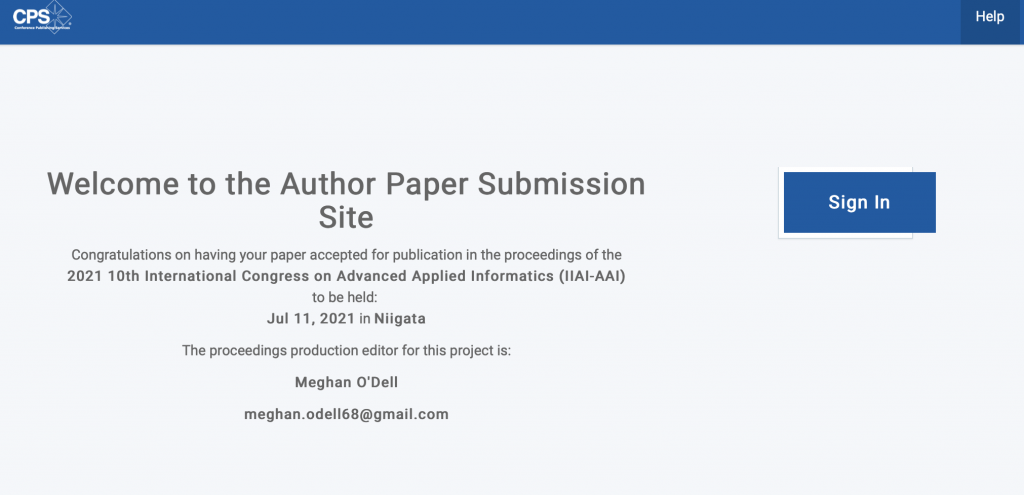
3. Log on the CPS’s system. If you do not have user account, please create your own account from Sign up tab.
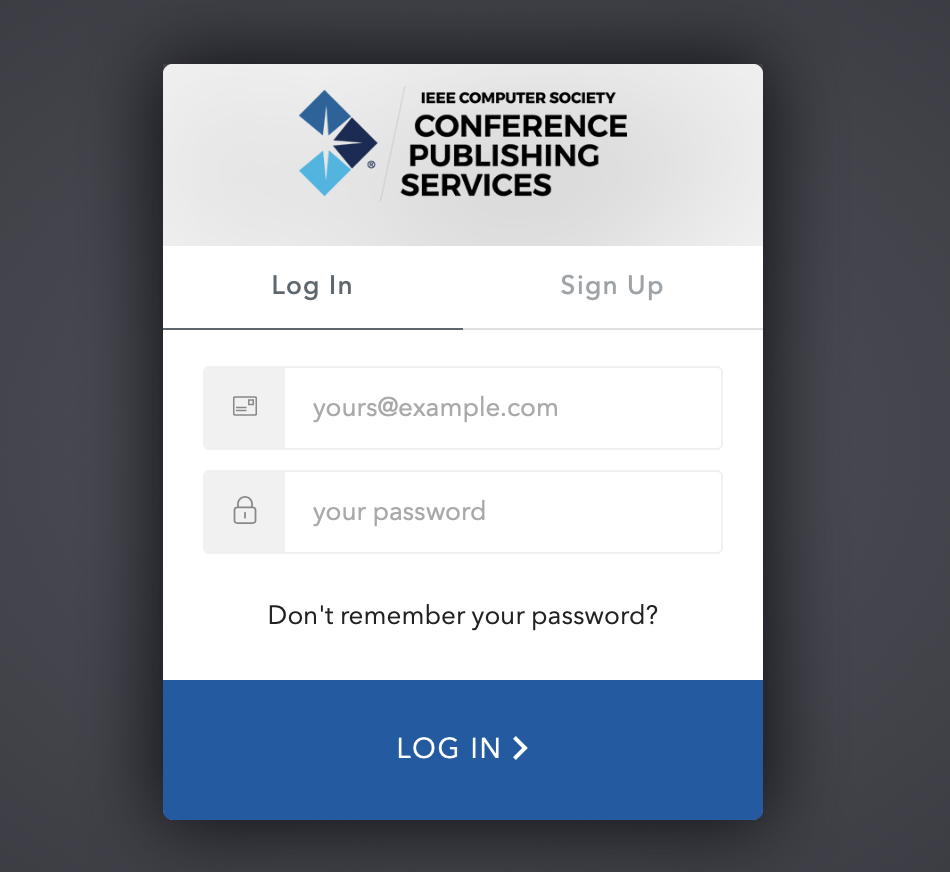
4. Please proceed to Begin Paper Submission for your cameraready submission.
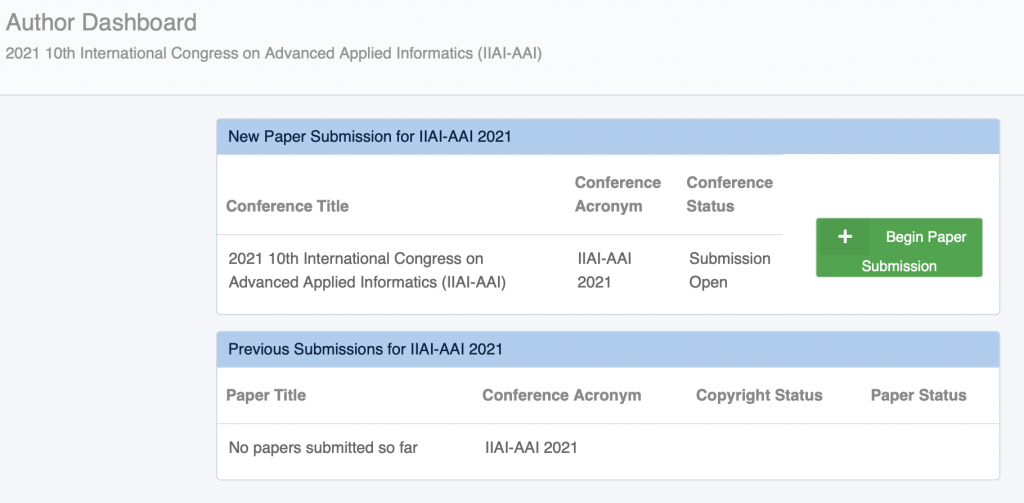
5. Please read carefully the instructions and check your PDF file by PDF eXpress.
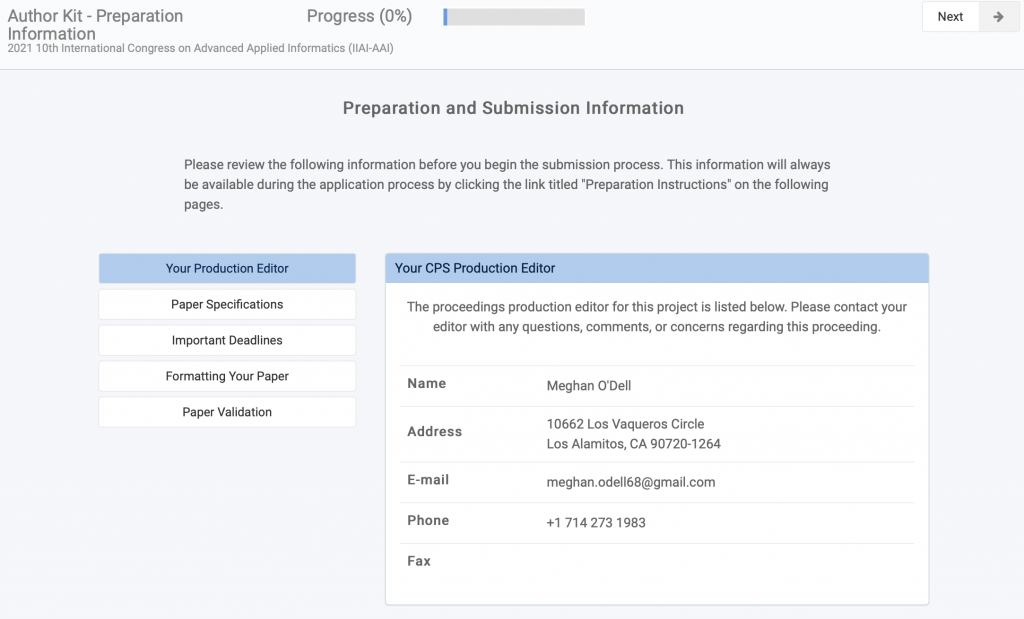
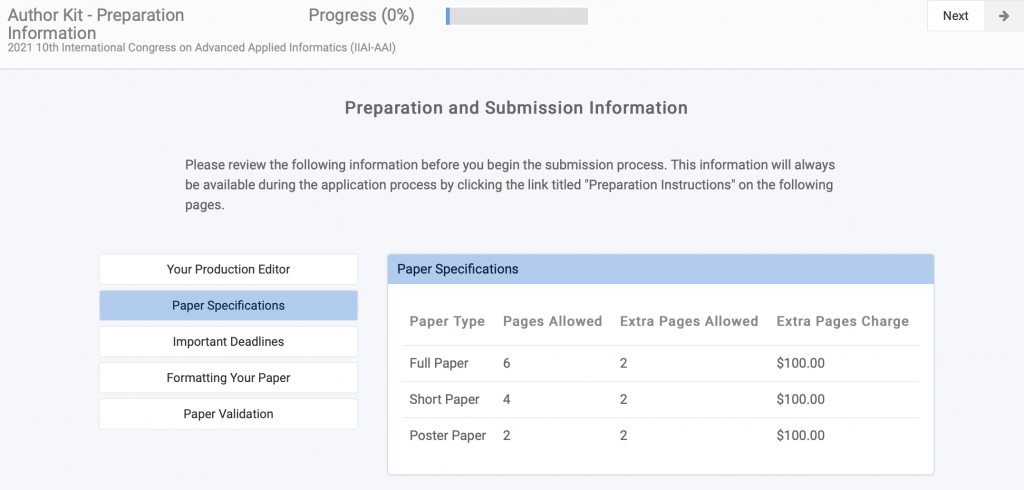

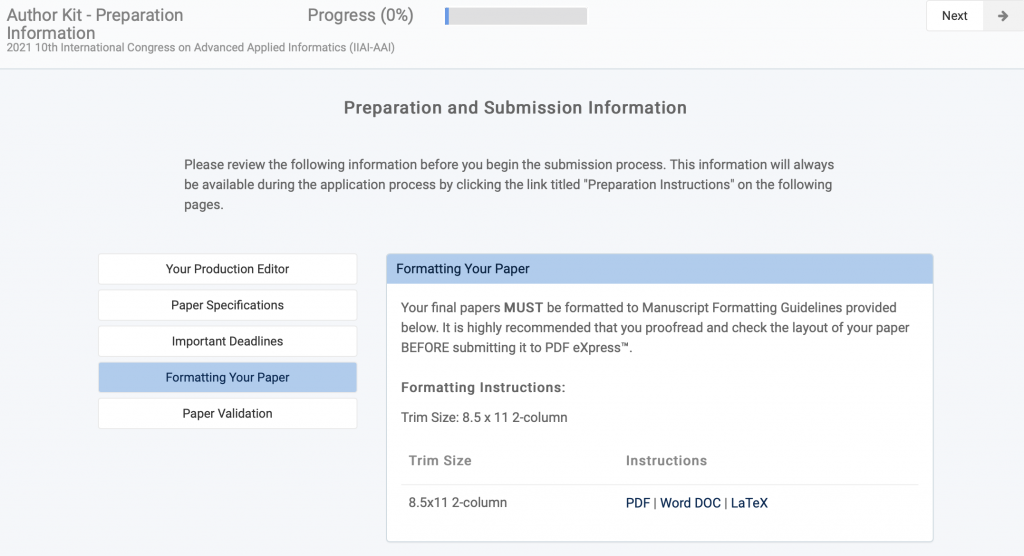
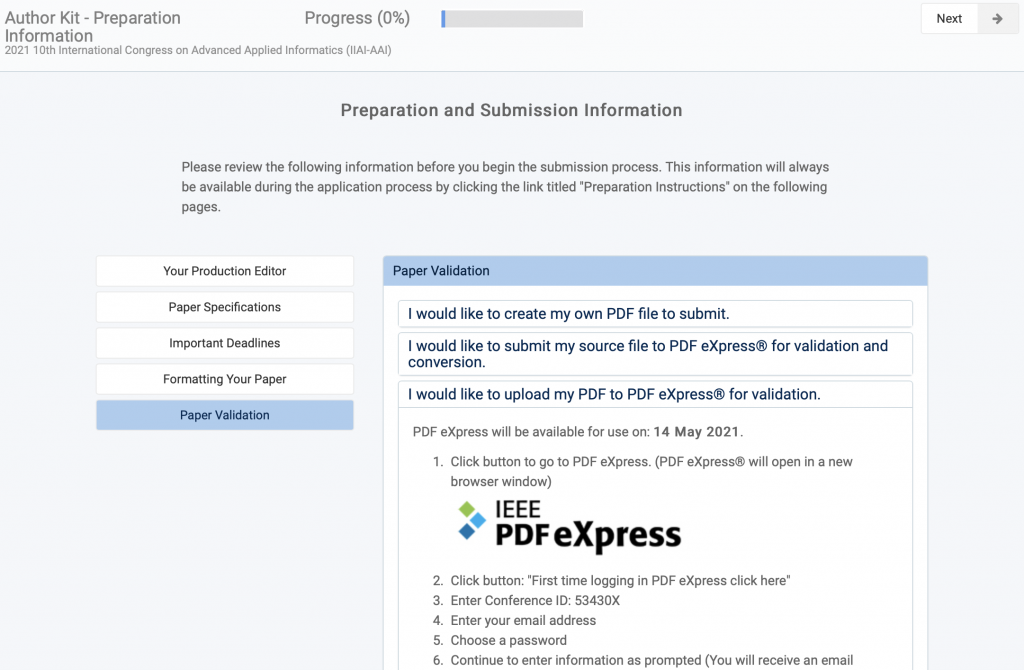
6. Please use the PDF file checked by PDF eXpress. In PDF eXpress, please use the conference ID 55812X.
PDF eXpress checks your paper and provides any message when the paper has any problem. Completing the verification of the paper, PDF eXpress provides the verified PDF file. Please use this in cameraready paper submission.
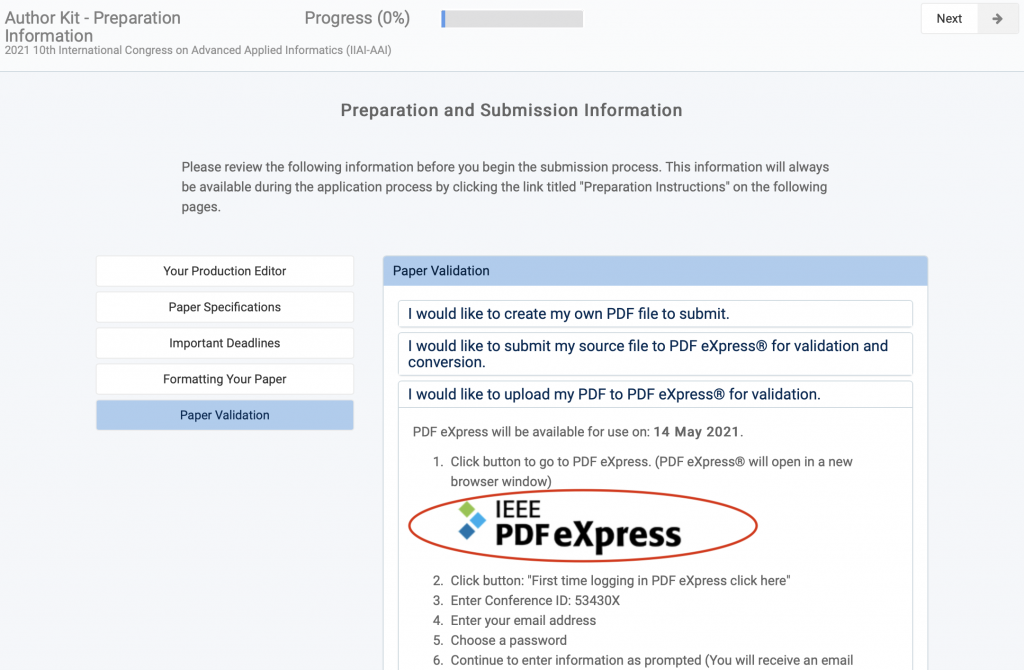
7. After verification of your paper, please click the Next lick in the upper right corner. Then, please proceed to transfer the copyright to the publisher.
Please be sure to COMPLETE the copyright transfer process before proceeding to the next step. Otherwise, your paper might not be published by IEEE.
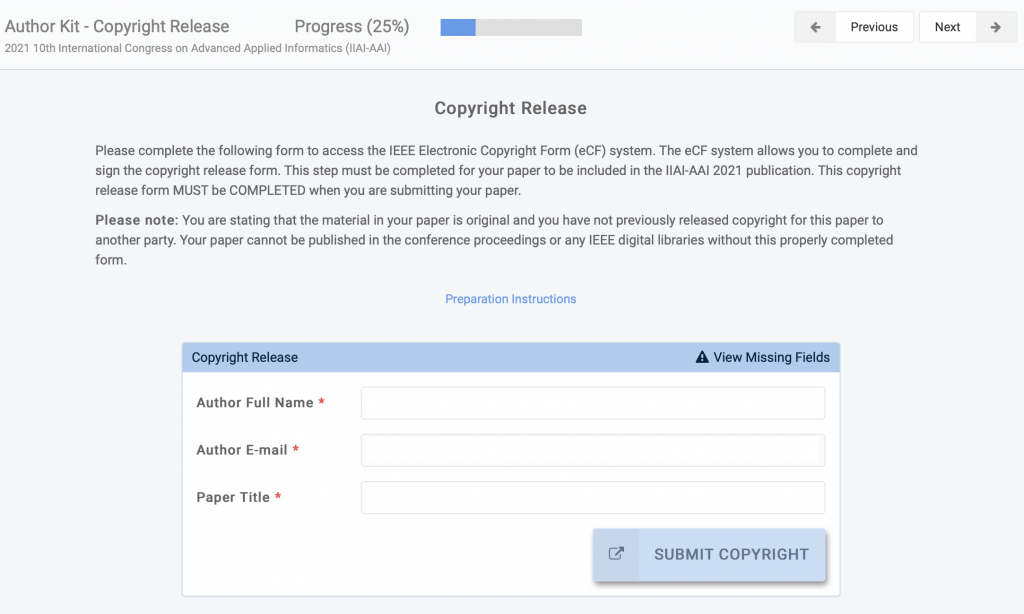
8. Please provide your paper information.
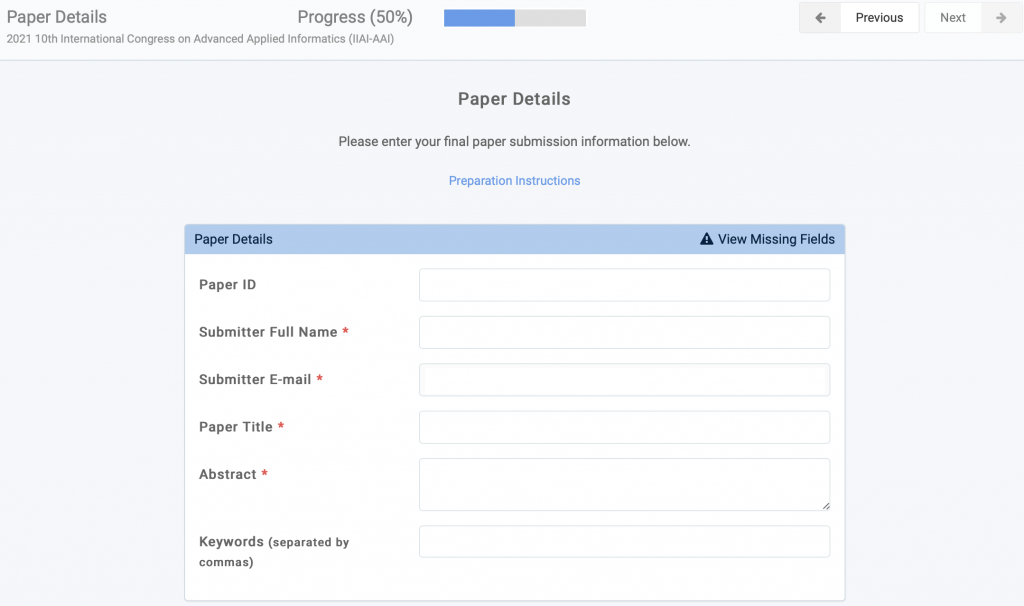
9. Then, please fill out the authors information.
If the paper is written by multiple authors, please add all other authors information clicking add (+) button.
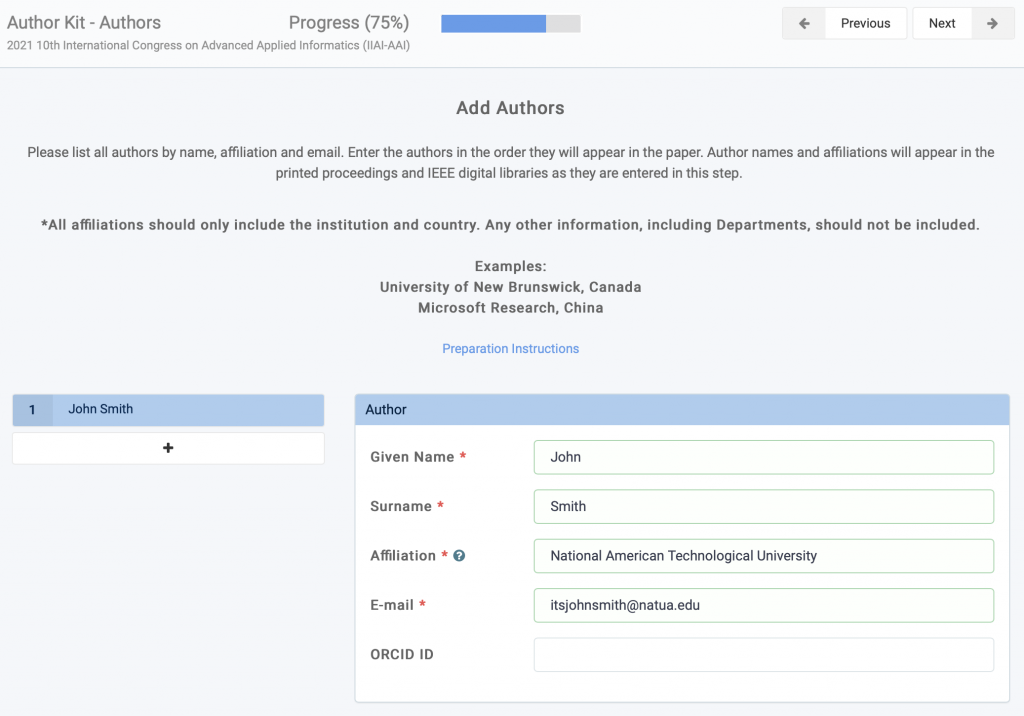
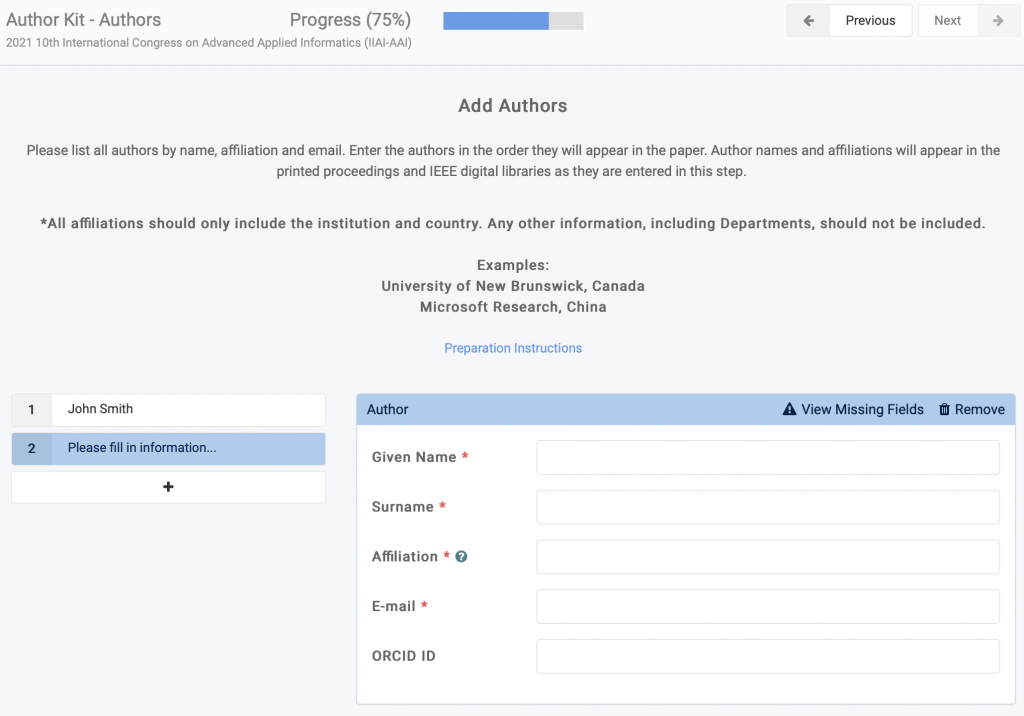
10. Upload your final version paper verified by PDF eXpress.
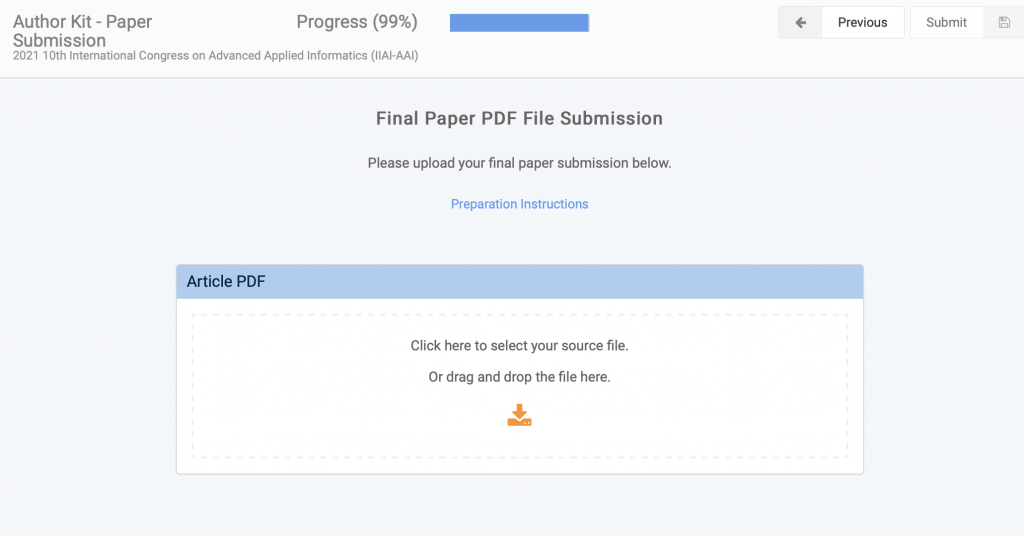
11. Contact in your final paper submission
If you have any question or need any assistance, please contact
Ms. Cristina Ceballos
anoraklabllc (at symbol) gmail.com