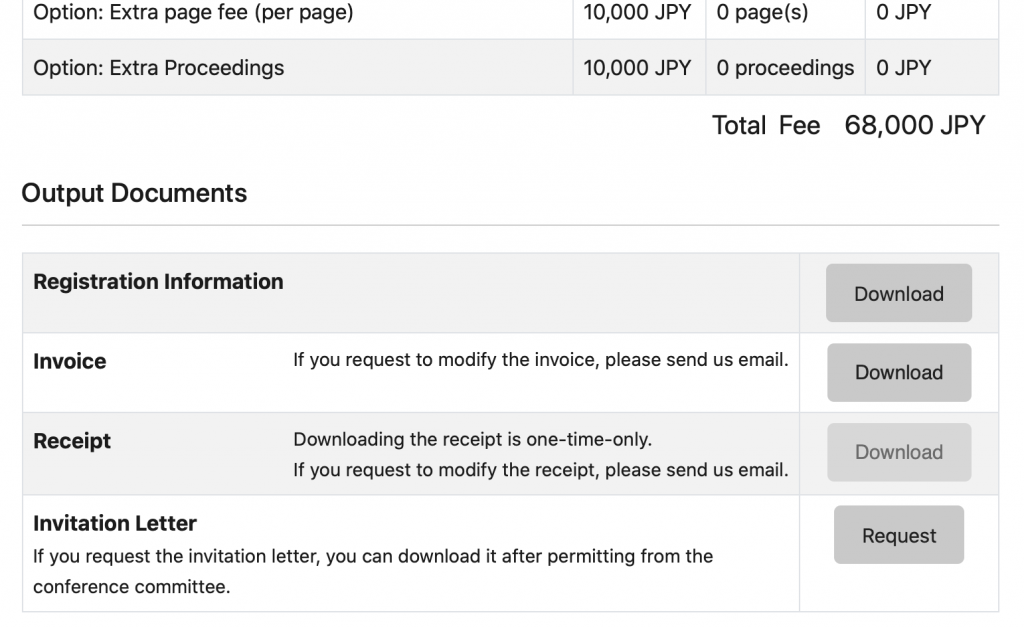Enter the congress
After participants registered for the conference, a confirmation email was sent to each participant from the registration system. Please login from the following URL using the ID and password written at the bottom of the email. Once logged in, click on the “Online Conference” link at the top right to access the conference center.
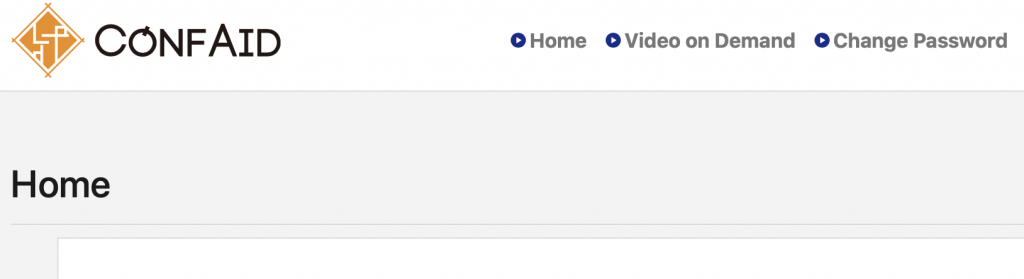
View video
After accessing the Online International Conference Center, you can view the list of papers to be presented by clicking on the page for each sub-conference area. By clicking on the title of the paper you want to view, you can view the presentation via streaming video.
Post comments and questions
When you would like to ask questions to presenters, create the discussion space and post your question. You may communicate with presenters through the discussion space. The system notifies presenters via e-mail when questions or comments are provided.
Answer the question from audience
When an audience asks a question, the system emails the presenter what the question was provided. Answers to questions can be entered by logging into the system. When the question is answered, the presenter will be notified that the question has been answered.
Vote your preference
After the audience has viewed the presentations, they can vote for a great presentation or for their favorite one. They can vote for a paper by clicking the “Like” button below the title of the paper displayed on the presentation list page.
Proceedings
Currently, the paper data is edited by CPS. The IIAI AAI papers will be published online and participants can access the papers using an ID and password. The ID and password to access the proceedings will be announced in the online international conference center as soon as the CPS notifies us. The announcement is currently expected to be made sooner. Please be patient for a while.
Receipt, Invoice, and Invitation letter
Receipts, invoices and invitation letter will be issued to each participant in the registration system. The registration system sent a confirmation email to participants after their application was received. Please access the following URL with the ID and password written at the bottom of the email. After logging in, a link will appear at the bottom of the screen, which can be downloaded in PDF format.